Technology
 You can invite students or teachers to your class from the "people" tab located in any class. Click on the "invite" icon on the right of either "Teachers" or "Students" to send invites by email address. Alternatively, you can send your students the class code listed at the bottom.
You can invite students or teachers to your class from the "people" tab located in any class. Click on the "invite" icon on the right of either "Teachers" or "Students" to send invites by email address. Alternatively, you can send your students the class code listed at the bottom.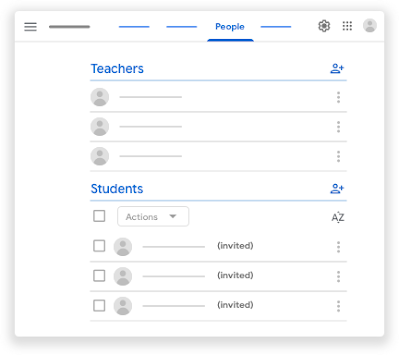 If you want to join an existing class, you'll need to ask the instructor(s) for a class code. Join the class from the Classroom main screen by clicking on the plus (+) sign and then "Join Class". Then input your code, join the class, and start exploring assignments, questions, and discussions.
If you want to join an existing class, you'll need to ask the instructor(s) for a class code. Join the class from the Classroom main screen by clicking on the plus (+) sign and then "Join Class". Then input your code, join the class, and start exploring assignments, questions, and discussions. In any place, on any device, at any time, Google Classroom allows you to access, build, and share questions, assignments, and feedback on all of the above. As a free tool, it can help facilitate long-distance learning whether it's due to geographically dispersed students, COVID-19 quarantines, or even extracurricular activities.
In any place, on any device, at any time, Google Classroom allows you to access, build, and share questions, assignments, and feedback on all of the above. As a free tool, it can help facilitate long-distance learning whether it's due to geographically dispersed students, COVID-19 quarantines, or even extracurricular activities.
USING GOOGLE CLASSROOM FOR FREE
"I'm not telling you it's going to be easy, I'm telling you it's going to be worth it."
In the age of digital classroom, along with the situation of the COVID-19 pandemic, it's important to have virtual spaces for teachers, students, and the people affected. Google Classroom provides everyone involved with the learning process a centralized user-friendly hub for classwork collaboration.
So what does it actually mean? Well to state Google Classroom is a free web service developed by Google for schools that aims to simplify creating, distributing, and grading assignments. The primary purpose of Google Classroom is to streamline the process of sharing files between teachers and students. It is estimated between 40 to 100 million users use Google Classroom.
In the midst of all the change and uncertainty in the world over the past several months, the education community has never wavered in it's commitment to learning and supporting students.
Google has brought in some tools and features that will come in handy for teachers and students using Google Meet and Google Classroom. With uncertainty looming large over the COVID-19 pandemic, and schools still not reopening, institutes have resorted to Google Classroom, google meet, and other alternatives.
Google announced the virtual approach to going back to school with 'The Anywhere School', bringing in 50 new featured over Google Meet Classroom, G-suit, and other products. These include:
To-do widget: To help instructors and students better discover and track their work in the classroom, the classes page will soon have a to-do widget for students and a to-review widget for teachers.
Link-sharing: Formerly, it was only possible to share codes on google classroom. With the link-sharing feature, teachers and moderators can share a link anywhere for students to join.
10 additional Indian languages: Google classroom will soon be available in 10 additional Indian languages. Google classroom will support over 54 languages globally with even more coming in the future.
Originally reports checking plagiarism: Google has bought in originally reports to the classroom and meets to check for plagiarism in student's assignments or homework. It has increased the number to five reports and unlimited reports for Enterprise users.
Connectivity: Google noted that it will work for classroom mobile apps to work in intermittent connectivity.
Student interaction data: Admins or teachers will be able to keep track of how much a student is interacting on google classroom through student engagement metrics.
Anyone can try out Google Classroom for free by making a classroom of their own. Direct any browser to classroom.google.com. If you already have a Google account, sign in. Otherwise, you'll need to create a free Google account and then log in.
To create your own classroom click the plus (+) sign in the top right of Classroom's main page and click "Create Class".

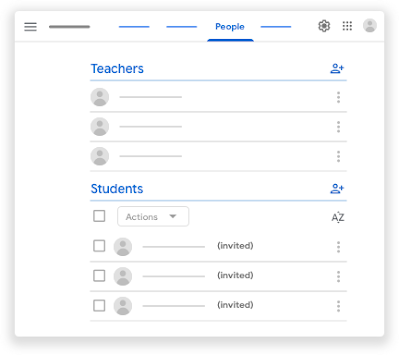

Also, follow me at https://www.instagram.com/rudrauk/
Previous article
Next article






Leave Comments
Post a Comment